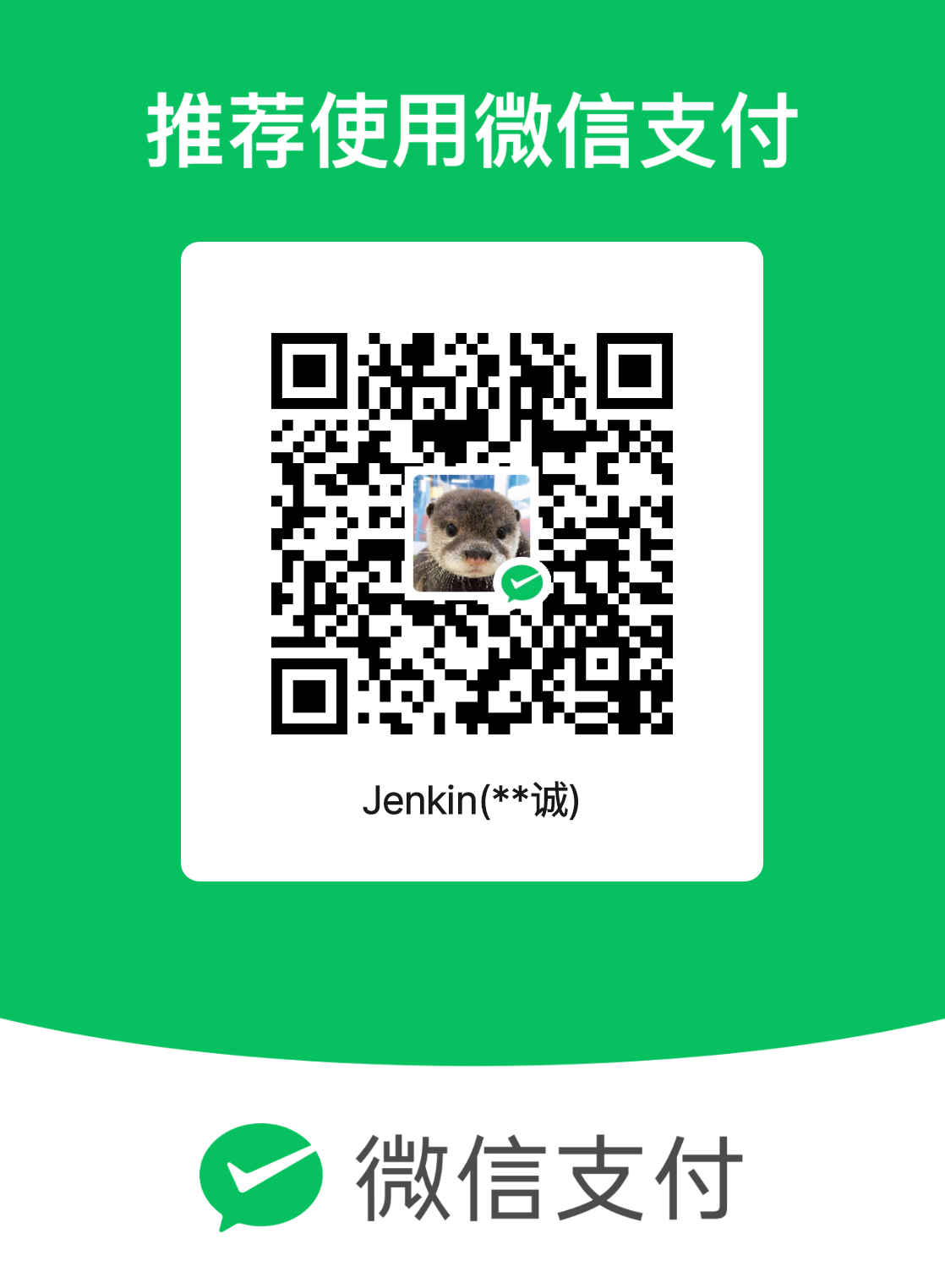使用frp工具实现远程访问本地服务器
概述
本文章通过远程桌面的案例来介绍内网穿透的实现方法
项目准备
想要实现内网穿,首先准备以下工具
目标服务器
目标服务器不具备公网ip,但已经开启需要的服务,如远程桌面;web网页服务;smb网络硬盘服务。
本帖以windows系统下的远程桌面服务(tcp协议)为案例
跳板机
具备公网ip的服务器,用于将目标服务器的服务内容映射在公网上。
本贴以华为云的CentOS系统为例
内网工具
用于将跳板机和目标服务器进行关联中间工具。
本贴以frp工具为例
frp 工具相关
frp为开源项目,
项目地址
https://github.com/fatedier/frp
frp官网
下载frp工具
→ 进入项目地址
→ release
→ 找到对应的文件进行下载
例:我的目标服务器为windows系统;跳板机为centos系统,最新版本为0.60.0 ,就下载“frp windows amd 0.60.0”和“frp linux amd 0.60.0”
工具包阐述
下载的工具包含5个文件
- frpc
目标服务器执行文件(目标服务器为客户端,后文目标服务器均以客户端进行命名)
- frpc.toml
客户端对应的配置文件,后文进行阐述
- frps
跳板机的执行文件(跳板机为服务端,后文目标服务器均以服务端进行命名)
- frps.toml
服务对应的配置文件,后文进行阐述
- license
许可证 不用管
服务端的配置
1部署及配置frps
→ 通过ssh连接服务端
→ 将frp_linux工具包放在 /usr/local 文件夹内(可以通过xfp软件进行操作)
→ 解包
1 | 访问目标文件夹,查看是否存在对应的包 |
→ 配置frpc.toml 文件
1 | 基本设置 |
使用 systemd 来启动frps
→ 安装 systemd
1 | yum install systemd |
→ 创建 frps.service 文件
1 | sudo vim /etc/systemd/system/frps.service |
→ 配置 frps.service
1 | [Unit] |
→ 使用 systemd 命令管理 frps 服务
1 | 启动frp |
→ 设置 frps 开机自启动
1 | sudo systemctl enable frps |
1 | 启动frps |
1 | ls |
拓展内容
设置客户端frpc 开机自启动
https://blog.csdn.net/qq1170993239/article/details/124421103
使用frp工具实现远程访问本地服务器